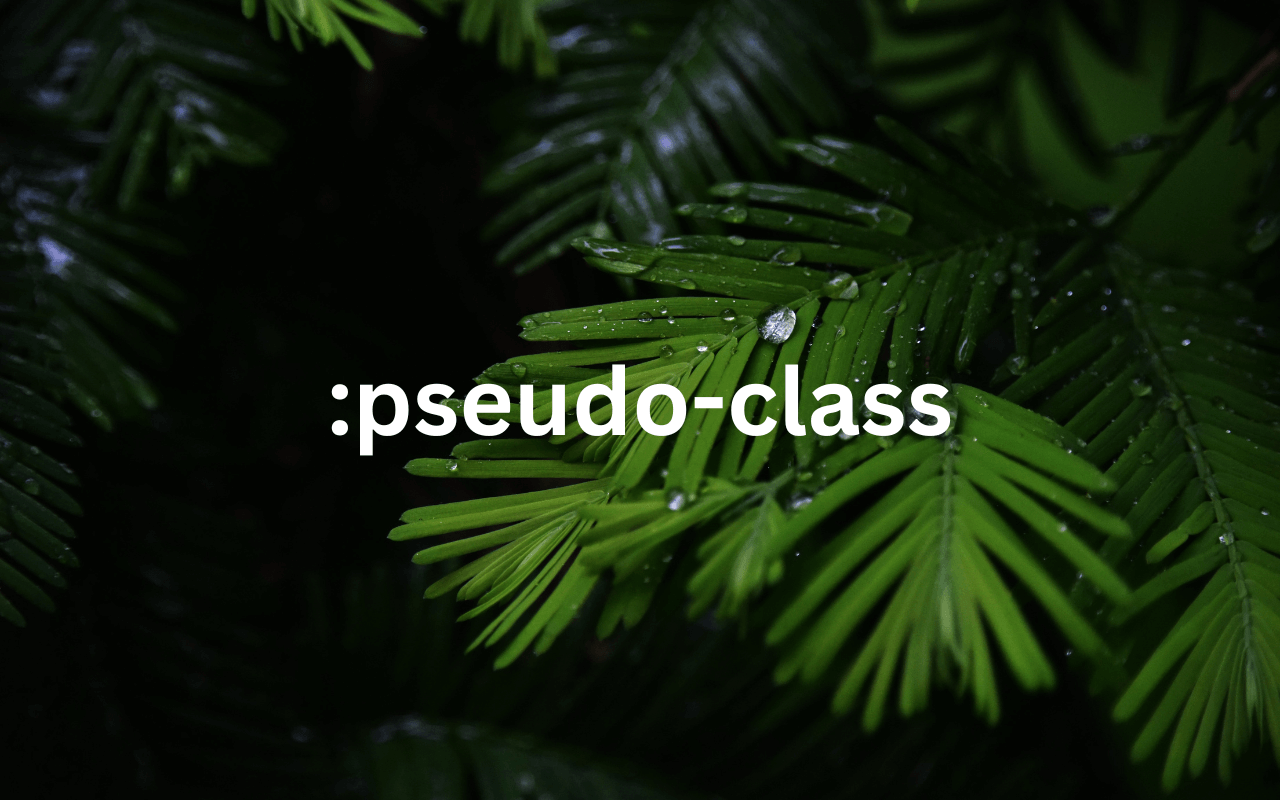Cascading Style Sheets (CSS) are a cornerstone of web development, providing the means to style and format the visual presentation of HTML and XML documents. Within the vast array of CSS features, pseudo-classes stand out as powerful selectors that allow developers to target and style elements based on various states and conditions. In this comprehensive guide, we'll delve into the world of CSS pseudo-classes, exploring their applications and providing detailed examples to help both beginners and seasoned developers master this essential aspect of web styling.
Understanding the Basics of Pseudo-Classes
Before we dive into specific examples, let's establish a foundational understanding of what pseudo-classes are and how they function in CSS. Pseudo-classes are selectors that enable the styling of elements based on their inherent characteristics, such as their position in the document tree, user interaction, or form input states. Unlike regular classes or IDs, pseudo-classes don't require explicit markup changes; instead, they dynamically apply styles based on the specified conditions.
1. :hover - Enhancing User Interaction
One of the most commonly used pseudo-classes is :hover, which allows developers to style an element when a user hovers over it. This feature is pivotal for enhancing the user experience by providing visual feedback. For example:
.button:hover {
background-color: #3498db;
color: #fff;
}In this snippet, when a user hovers over an element with the class .button, the background color changes to a shade of blue, and the text becomes white.
2. :nth-child() - Targeting Specific Elements
The :nth-child() pseudo-class is useful for selecting elements based on their position in a parent container. You can use it to apply styles to every nth child element. Here's an example:
.list-item:nth-child(even) {
background-color: #f2f2f2;
}In this example, every even child of an element with the class .list-item will have a light gray background.
3. :first-child and :last-child - Selecting First and Last Elements
If you want to style the first or last child of a parent element, you can use :first-child and :last-child pseudo-classes, respectively. Here's an example:
.menu-item:first-child {
border-top: 2px solid #333;
}
.menu-item:last-child {
border-bottom: 2px solid #333;
}In this example, the first child of an element with the class .menu-item will have a top border, and the last child will have a bottom border.
4. :valid and :invalid - Styling Form Validation States
The :valid and :invalid pseudo-classes are handy when working with form elements and can be used to style valid and invalid input states. Here's an example:
input:valid {
border: 2px solid green;
}
input:invalid {
border: 2px solid red;
}In this example, valid input will have a green border, and invalid input will have a red border.
5. :checked - Styling Checked Checkboxes
The :checked pseudo-class is useful when styling checkboxes or radio buttons based on their checked state. Here's an example:
input[type="checkbox"]:checked {
background-color: #57b846;
}In this example, when a checkbox is checked, its background color will change to a shade of green.
6. :not() - Selecting Elements That Do Not Match a Selector
The :not() pseudo-class allows you to select elements that do not match a specific selector. Here's an example:
li:not(.special) {
font-style: italic;
}In this example, all list items (li) except those with the class .special will have italicized text.
7. :nth-of-type() - Selecting Elements Based on Type and Position
The :nth-of-type() pseudo-class is similar to :nth-child(), but it selects elements based on their type and position within a parent. Example:
p:nth-of-type(odd) {
color: #ff0000;
}This example selects odd paragraphs and sets their text color to red.
8. :focus - Styling the Focused Element
The :focus pseudo-class is used to style an element when it is in focus, typically triggered by keyboard navigation or user interaction. Example:
input:focus {
border: 2px solid #007bff;
}This example adds a blue border to an input element when it is in focus.
9. :empty - Selecting Empty Elements
The :empty pseudo-class selects elements that have no children, including text nodes or other elements. Example:
div:empty {
display: none;
}This example hides empty <div> elements.
10. :target - Styling the Targeted Element in a URL Fragment
The :target pseudo-class selects the targeted element that is specified in the URL fragment. Example:
#section1:target {
background-color: #ffd700;
}This example applies a background color to the element with the ID section1 when it is the target in the URL.
These are just a few examples, and there are many more pseudo-classes available. Each pseudo-class serves a specific purpose, providing developers with powerful tools for creating flexible and responsive designs. Experiment with these pseudo-classes in your projects to enhance your CSS skills and create more engaging user interfaces. Happy coding!